2.3. ESPresso main window¶
ESPresso represents classic dual-pane filemanager approach.
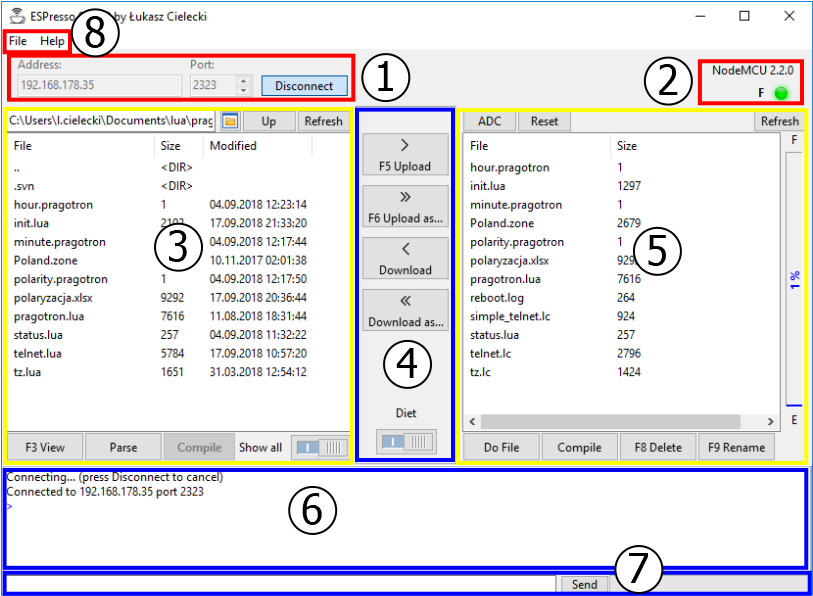
2.3.1. Connection parameters ①¶
Connection parameters need to be entered in the connection panel (see Connecting to ESP).
2.3.2. Status panel ②¶
Status panel shows connected NodeMCU version and firmware type (INT for integer and F for floating point firmware). Firmware version and type is determined immediately after connection is established. Diode image shows current status:
- Gray diode - ESP disconnected
- Green diode - ESP connected
- Green / yellow blinking diode - operation in progress
- Red diode - there was an error during last ESP operation
2.3.3. Main panels¶
Left panel ③ lists local (computer) directory of your choice (see Local operations (left panel)). Right panel ⑤ lists SPIFFS filesystem on ESP8266 flash chip (see ESP operations (right panel)).
You can upload files to your ESP using buttons from command panel in the middle ④ (see Transferring files).
2.3.4. Terminal window ⑥¶
Terminal window logs communications between ESPresso and ESP module and also acts as an output for commands launched locally within ESPresso (i.e. Lua parser and compiler, LuaSrcDiet). Different colors denote message source:
- Black text denotes ESPresso messages and regular output from locally launched commands
- Red text denotes error output from locally launched commands
- Green text denotes commands sent from ESPresso to ESP module
- Blue text denotes messages received by ESPresso from ESP module
Note
Please not that terminal windows doesn’t show commands sent as a result of ESPresso graphical user interface operations. ESP output of these operations is also hidden.
For debugging purposes it’s possible to trace all the communications in the session.txt file created automatically by ESPresso in its working folder.
2.3.5. Command prompt ⑦¶
Command prompt (see Command prompt) and progress bar are located at the bottom of the window. Progress bar indicates advances in file transfer.